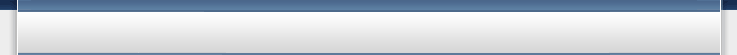uniQ was written with the needs in a hospital environment in mind. Every effort was put in over tireless discussions and observations with the management and customer service staffs in order to make uniQ a Queue Management System that truly benefits hospitals and patients.
The prime objective of uniQ is to organize patients into independent queues for each service within the hospital, provide a sensible service flow and allowing the patients the freedom to use the hospital facilities while in a queue. In meeting all these objectives, uniQ is highly configurable to provide flexibility to match varying characteristics of each service.
Briefly, the Queue Management System generates and prints queue tickets during a patient registration process and displays the numbers that are being served on Main Display Boards and Room Displays. Other functions such as queue number transfer and prioritisation are available by way of menu-based operation at the Keypad. Transaction Records are databased in uniQ Server Standard Monitoring and Reporting software which serves as an analysis tool for Management users to generate performance reports.
A Typical uniQ System Architecture:
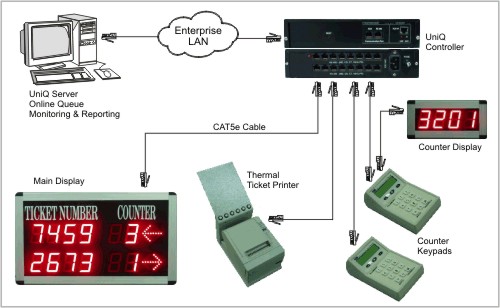
The architecture above shows a typical setup of uniQ Standard System.
It is a server-based Queue Management System that supports device communication by Local Area Network (LAN). By using TCP/IP, uniQ Controllers located at various network points, form the distributed clusters of queue devices comprising Ticket Dispensers, Main Displays, Room/Counter Displays, Voice Modules and Keypads.

Features of uniQ
uniQ provides a comprehensive suite of easy-to-use features to its users and
administrators. Amongst them are:
- Password-protected Keypads for Room/Counter Staff.
- Ability for Counters to call sequential numbers or specific numbers.
- Ability for several Counters to serve a single Queue.
- Number Store function that is easily activated from the keypad.
- Number Recall function that is simple to use.
- Network-based uniQ Controller and uniQ Server.
- Straight forward management of Administrator and Staff ID and Passwords.
- Configurable System Network and Queue Properties.
- Configurable Keypads and Ticket Dispenser Properties.
- Real-time information on Queue Status, eg. Queue Length, Current Number Served & etc.
- Monitoring of Keypad Login/Logout List.
- Monitoring of Queue Transaction Log.
- Real-time view of Waiting and Stored Numbers List.
- Ability to generate Daily, Weekly and Monthly Reports.
- Maintenance features that are simple to operate.

Upgrading and Integrating uniQ
Q-SMS Module
uniQ is can be easily upgraded to include a Q-SMS Module. This module principally allows a patient to be physically away from the hospital premise while waiting for their turn.
To achieve this, when his/her turn is approaching, an SMS will be automatically sent to notify the patient to return to the hospital within say, 30 minutes. Q-SMS can be configured to suit services with different verage serving times. As an example, an ENT specialist may average 15 minutes per patient while a physician may average longer. Q-SMS is capable of managing the varying characteristics of each service while giving patients sufficient time to return, thereby reducing their need to wait long hours.
Further enhancements can be tailored to the needs of the hospital requiring prime SMS service as a value-add for their patients.
Aside from this, a Q-SMS Module will also enable the hospital to extend a new service to their patient in database. Talks promoting health awareness organized by the hospital can be announced through SMS. Promotional health screening programmes can be publicized to a selected patient profile. Such a facility can greatly reduce the cost of telemarketing, advertising and promotional activities.

uniQ Integration with Hospital Information Systems (HIS)
The principal of operation of uniQ is self-contained. Requirement to integrate with existing HIS can be achieved as uniQ has a well defined communication method. Through combined efforts from both uniQ and the HIS development team, we strive to provide the best possible solution for each of our client.
System Requirements
uniQ runs on Windows Operating Systems (Win2000 Pro, WinXP Pro, WinServer2003). It is generally
recommended that the Queue Server be dedicated to the Queue Management System.
The recommended hardware specifications of the Queue Server are as listed below:
- Pentium 4, 3.0GHz, 512MB RAM
- 80GB Hard disk
- CD-RW Drive
- 1 Serial Com Port
- 10/100 Base-T Network Card

|