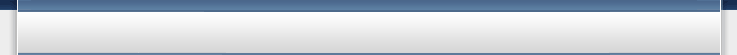Questions by Registration Staff
(These questions relate to the registration process and generating a Ticket.)
- How do I generate a Ticket?
You can generate a Ticket in two ways, depending on how the system is designed. One way is
to press a button on the Ticket Printer corresponding to the relevant service, while the other is
to use a 'soft button' on a PC terminal that is installed with a Ticketing Module.
- If there are say 30 clinics, how do I generate a Ticket; since 30 buttons on a Ticket Printer Panel seems too impractical.
Because we understand that the hospital environment can be quite large, we have written a
Ticketing Module that can be installed onto a registration PC. The registration staff can then
click on the correct service or clinic to generate a Ticket for that queue.
Questions by Clinic and Counter Staff
(These questions generally relate to the usage of the Keypads at each of their clinic or counter.)
- How do I call a number?
You can call a number in two ways depending which suits the type of service you do. Numbers
can be called sequentially, where you just need to press the 'Next' button or specifically, where
you type in the digits and press the 'Call' button.
- When do I use the Store function?
The Store function is used when either a patient is not yet available after you have called
him/her. Another scenario is when is when the patient needs to obtain some lab tests midway
through his/her consultation. In such a case, the patient's number can be Stored so that
he/she can be recalled when the test results are ready.
- What happens to a Stored number?
A Stored number will be placed in a Store List whereby the administrator can distinguish it from
a Wait List. It can still be recalled at the Keypad as its status is not yet 'Done'.
- How do I Recall a Stored number?
A Stored number can be recalled by specifically keying in the number and pressing the 'Call'
button on the Keypad.
- How will I know when a new patient is in queue for me to call? That is, if there is previously no one in the queue, then someone registers and gets a ticket.
When there is no one in the queue, the Keypad will show 'End'. However, when the first person
joins the queue, the Keypad will beep several times and display the word 'Call'. This also
applies to cases where the queue finishes for some time before a new patient joins the queue.
- Will I be able to know how many patients are still in queue?
Yes. This information is available on the LCD display panel of the Keypad.
Questions by System Administrators and Management Staff
(These questions are pertinent to the decision makers and administrators of the hospital.)
- Can the information and message on the Ticket be customized to my hospital?
Yes, it most certainly can. The hospital logo can also be printed at the top of every Ticket.
- Can I have a multipart Ticket, say one part for the patient and the other for my administrative records?
Yes, you can. The two parts can also be customized to be different from one another.
- When you state that the uniQ Controller and uniQ Server are network-ready, does it mean that they use TCP/IP on any Ethernet network?
Yes, indeed they do. In fact, the set up can be quite simple as it will just need an IP
address that is within your network. The uniQ Controller and Server must be assigned
fixed IP addresses.
- Can the performance of each clinic or service be charted?
Yes they can. The Waiting and Serving time for each Ticket number is recorded and can be
analysed in several manner. These reports can be presented in a Daily, Weekly and Monthly
format.
- Would I be able to know who is manning a counter or clinic?
You will be able to see a real-time log in list of all the queues. From that list, the name and
ID number of the Clinic or Counter staff can be seen. Such information is also captured in
the Reports.
- In my hospital, we do not use the digit '4' in numbering our clinics; instead, and alphabet 'A' is used as a suffix. Can system accept a clinic number that is alphanumeric?
The system is designed to accept only an 'A' suffix to address precisely the situation you
described. A fully alphanumeric system can be implemented upon request.
|